This is a simple pendulum experiment. It is a simulation and therefore is a lot easier to carry out than the live experiment. Use it to verify your values for the period of a pendulum for a specific length.
The aim of this activity is to investigate the effect of varying lengths on the period of a pendulum
Use the simulation below. Spend about five minutes working with the simulation and locating the sliders to control the mass of the bob, the length of the string and the friction.
Pendulum Simulation
This sim can also be found here http://phet.colorado.edu/en/simulation/pendulum-lab.
Check the box that has the label photogate timer. The photogate timer will easily measure the period of the pendulum because it has a high degree of accuracy.
- Set the length to 0.50 m
- Set the mass to 1 kg
- Uncheck ‘Show 2nd Pendulum’
- Set friction to none.
- Select real time and set the planet to Earth
- Check the box that has the label Photogate timer
- Click the blue mass and drag it to the side until it is at an angle of 15 degrees. Release the mouse to allow the mass to fall.
- Click start on the photogate timer and record the period correct to 2 decimal places in the table below.
- Repeat this for all the lengths in the table. Do not change the mass while you are repeating the experiment. Ensure to only change the length.
- Record the values for the period, T and T2.
- Now plot a graph of T2 vs l and draw the best fit straight line.
- Be sure to practise plotting the graph. You can use the widget below to compare your with your plot.
- Find the gradient of the line.
- What can you say about the relationship between the length of the pendulum, l and the square of period T2
[activecampaign form=1]
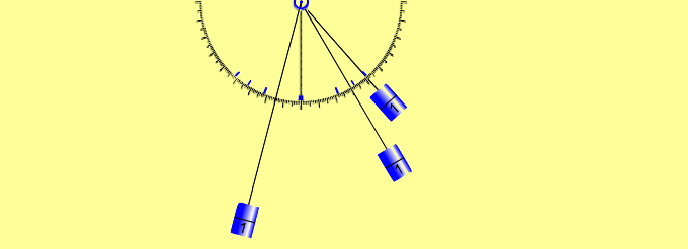
Leave a Reply